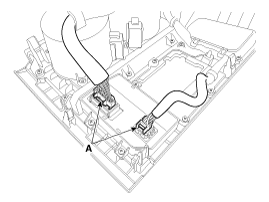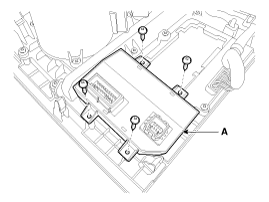Kia Sedona: Surround View Monitoring Switch Repair procedures
Kia Sedona: Surround View Monitoring Switch Repair procedures
Third generation YP (2014-2026) / Kia Sedona YP Service Manual / Body Electrical System / Surround View Monitoring (SVM) System / Surround View Monitoring Switch Repair procedures
| Removal |
Floor Console Switch
| 1. |
Disconnect the negative (-) battery terminal. |
| 2. |
Remove the floor console upper cover.
(Refer to Body - "Floor Console Assembly") |
| 3. |
Disconnect the floor console switch connector (A).
|
| 4. |
Remove the SVM switch (A) after loosening mounting screws.
|
| Installation |
Floor Console Switch
| 1. |
Install the SVM switch. |
| 2. |
Connect the floor console switch connector. |
| 3. |
Install the floor console upper cover. |
| 4. |
Connect the negative (-) battery terminal. |
 Pantoscopic Camera Repair procedures
Pantoscopic Camera Repair procedures
Removal
Front Pantoscopic Camera
1.
Disconnect the negative (-) battery terminal.
2.
Remove the front bumper cover.
(Refer to Body - "Front Bumper Cover")
3.
Remove the pantoscopic camer ...
Other Information:
Power Window Motor Repair procedures
Inspection
•
Wrap a protective tape around tools used in disassembling such as screwdriver or remover.
•
Use caution in keeping and handling during ...
Water Temperature Control Assembly Repair procedures
Removal and Installation
To avoid damage, unplug the wiring connectors carefully while holding the connector portion.
Mark all wiring a ...
Categories
- Home
- First Generation
- Second Generation
- Third generation
- Kia Sedona YP 2014-2026 Owners Manual
- Kia Sedona YP 2014-2026 Service Manual
Copyright © www.kisedona.com 2016-2026