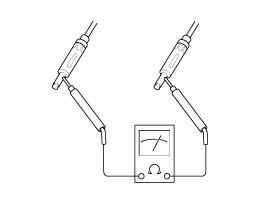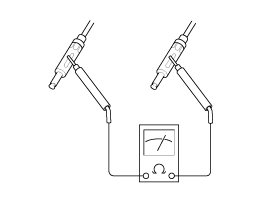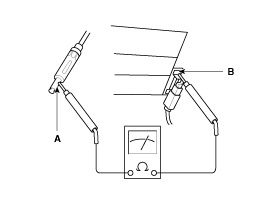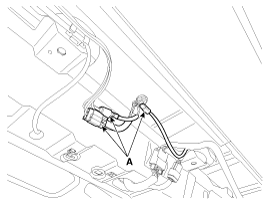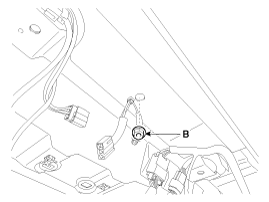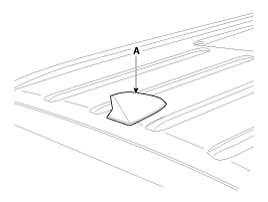Kia Sedona: Antenna Repair procedures
Kia Sedona: Antenna Repair procedures
Third generation YP (2014-2025) / Kia Sedona YP Service Manual / Body Electrical System / Audio / Antenna Repair procedures
| Inspection |
Antenna Cable
| 1. |
Remove the antenna jack from the audio unit and antenna. |
| 2. |
Check for continuity between the center poles of antenna cable.
|
| 3. |
Check for continuity between the outer poles of antenna cable. There should be continuity.
|
| 4. |
If there is no continuity, replace the antenna cable. |
| 5. |
Check for continuity between the center pole (A) and outer pole (B) of antenna cable. There should be no continuity.
|
| 6. |
If there is continuity, replace the antenna cable. |
| Removal |
Roof antenna
| 1. |
Disconnect the negative (-) battery terminal. |
| 2. |
Remove the rear roof trim.
(Refer to Body - "Roof Trim Assembly") |
| 3. |
Disconnect the roof antenna connector (A).
|
| 4. |
Remove the roof antenna (A) after loosening a nut (B).
|
| Installation |
Roof anenna
| 1. |
Install the roof antenna. |
| 2. |
Connect the roof antenna connectors. |
| 3. |
Install the roof trim assembly.
|
 Antenna Components and Components Location
Antenna Components and Components Location
Components
...
 Audio Remote Control Components and Components Location
Audio Remote Control Components and Components Location
Components
1. Left Remote Control Switch2. Right Remote Control Switch
...
Other Information:
Information - Using the system
When voice commands are
activated, by
briefly pressing the button, help is
displayed on the touch screen, offering various
menus and enabling voice-based interaction with
the system.
A number o ...
Power Window Switch Components and Components Location
Components
Driver Power Window Switch
Connector Pin Information
No.Connector ANo.Connector B1GND1Driver mirror horizontal_output2Mirror sensor GND_output2Driver mirror vertical_output3Driver un ...
Categories
- Home
- First Generation
- Second Generation
- Third generation
- Kia Sedona YP 2014-2025 Owners Manual
- Kia Sedona YP 2014-2025 Service Manual
Copyright © www.kisedona.com 2016-2025