 Kia Sedona: To adjust the sensitivity of Smart Cruise Control
Kia Sedona: To adjust the sensitivity of Smart Cruise Control
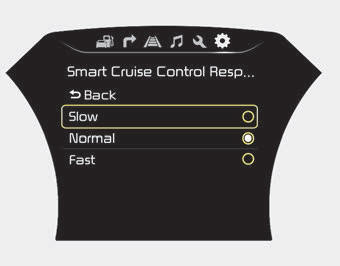
The sensitivity of vehicle speed when following the front vehicle to maintain the set distance can be adjusted. Go to the User Settings Mode (Driving Assist) and select SCC (Smart Cruise Control). You may select one of the three stages you prefer.
- Slow:
Vehicle speed following the front vehicle to maintain the set distance is slower than normal speed. - Normal:
Vehicle speed following the front vehicle to maintain the set distance is normal - Fast:
Vehicle speed following the front vehicle to maintain the set distance is faster than normal speed.
✽ NOTICE
The last selected mode is remained in the system
 Sensor to detect distance to the vehicle ahead
Sensor to detect distance to the vehicle ahead
The sensor detects distance to the vehicle ahead.
If the sensor is covered with dirt or other foreign matter, the vehicle to vehicle
distance control may not operate correctly.
Always keep the s ...
 To convert to cruise control mode
To convert to cruise control mode
The driver may choose to only use the cruise control mode (speed control function)
by doing as follows:
1.Turn the SCC on (the cruise indicator light will be on but the system will
not be act ...
Other Information:
Components and Components Location
Components
1. Automatic transaxle assembly2. Automatic transaxle support bracket3. Torque convertor4. Inhibitor switch5. Solenoid valve connector6. Manual control lever7. ATF cooler pipe8. Valve ...
Turn Signal Lamp Repair procedures
Removal
Door Mirror Turn Signal Lamp
1.
Disconnect the negative (-) battery terminal.
2.
Remove the mirror (A) from the mirror holder.
Be careful not to damage t ...
Categories
- Home
- First Generation
- Second Generation
- Third generation
- Kia Sedona YP 2014-2026 Owners Manual
- Kia Sedona YP 2014-2026 Service Manual
