 Kia Sedona: Smart key function
Kia Sedona: Smart key function
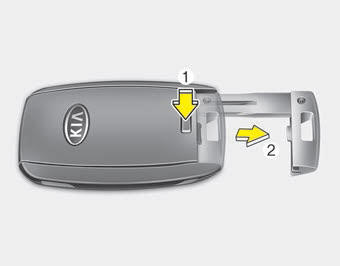
To remove the mechanical key, press and hold the release button(1) and remove the mechanical key (2).
To reinstall the mechanical key, put the key into the hole and push it until a click sound is heard.
With a smart key, you can lock or unlock a door (and Tailgate) and start the engine.
Refer to the following for more details.
![]() WARNING - Ignition key (smart key)
WARNING - Ignition key (smart key)
Never leave the keys in your vehicle with unsupervised children. Leaving children unattended in a vehicle with a manual ignition key or a smart key is dangerous. Children copy adults and they could place the key in the ignition switch or press the start button. The key would enable children to operate power windows or other controls, or even make the vehicle move, which could result in serious bodily injury or death. result in serious bodily injury or death.
 Record your key number
Record your key number
The key code number is stamped on the bar code tag attached to the key set. Should
you lose your keys, this number will enable an authorized Kia dealer to duplicate
the keys easily. Remove the b ...
 Door Lock
Door Lock
Type A
Type B
Using the door handle button
1. Carry the smart key.
2. Close all doors, engine hood and tailgate.
3. Press the button of the outside door handle.
4. The hazard warning lights ...
Other Information:
Repair procedures
Removal
•
When prying with a flat-tip screwdriver, wrap it with
protective tape, and apply protective tape around the related parts, to
prevent damage.
...
Keep paint and trim in good condition
Scratches or chips in the finish should be covered with "touch-up" paint as soon
as possible to reduce the possibility of corrosion. If bare metal is showing through,
the attention of a ...
Categories
- Home
- First Generation
- Second Generation
- Third generation
- Kia Sedona YP 2014-2025 Owners Manual
- Kia Sedona YP 2014-2025 Service Manual
