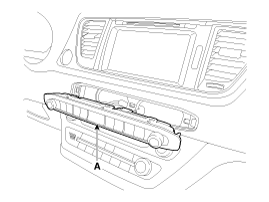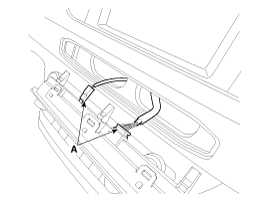Kia Sedona: AVN keyboard Repair procedures
Kia Sedona: AVN keyboard Repair procedures
Third generation YP (2014-2026) / Kia Sedona YP Service Manual / Body Electrical System / AVN System / AVN keyboard Repair procedures
| Removal |
| 1. |
Disconnect the negative (-) battery terminal. |
| 2. |
Using a screwdriver or remover, remove the AVN keyboard unit (A).
|
| 3. |
Disconnect the AVN keyboard unit connector (A).
|
| Installation |
| 1. |
Connect the AVN keyboard unit connector. |
| 2. |
Install the AVN keyboard unit. |
| 3. |
Connect the negative (-) battery terminal.
|
 AVN keyboard Components and Components Location
AVN keyboard Components and Components Location
Components
...
 External AMP Components and Components Location
External AMP Components and Components Location
Components
Connector Pin Information
No.Connector ANo.Connector B1Left front door (+)1Center front (+)2Right front door (+)2-3Left side door (+)3-4Right side door (+)4-5Subwoofer 2 (+)5Navi (+)6 ...
Other Information:
FCWS malfunction message
Warning message
Master warning light
When the FCWS is not working properly, the warning message will come on for a
few second. After the message disappears, the master warning light will illum ...
Door Unlock
1. Press the unlock button(2).
2. The driver's door will unlock. The hazard warning lights will blink two times.
3. Press the unlock button(2) twice within 4 seconds and all doors and tailgate
...
Categories
- Home
- First Generation
- Second Generation
- Third generation
- Kia Sedona YP 2014-2026 Owners Manual
- Kia Sedona YP 2014-2026 Service Manual
Copyright © www.kisedona.com 2016-2026