 Kia Sedona: Battery replacement
Kia Sedona: Battery replacement
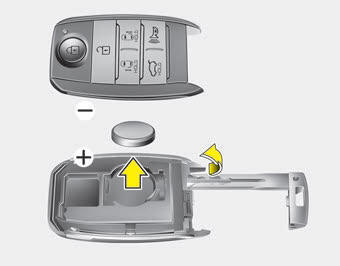
A smart key battery should last for several years, but if the smart key is not working properly, try replacing the battery with a new one. If you are unsure how to use your smart key or replace the battery, contact an authorized Kia dealer.
1. Remove the mechanical key.
2. Pry open the rear cover.
3. Replace the battery with a new battery (CR2032). When replacing the battery, make sure the battery position.
4. Install the battery in the reverse order of removal.
- The smart key is designed to give you years of trouble-free use, however it can malfunction if exposed to moisture or static electricity. If you are unsure how to use or replace the battery, contact an authorized Kia dealer.
- Using the wrong battery can cause the smart key to malfunction. Be sure to use the correct battery.
- To avoid damaging the smart key, don't drop it, get it wet, or expose it to heat or sunlight.

 Smart key precautions
Smart key precautions
The smart key will not work if any of the following occur :
- The smart key is close to a radio transmitter such as a radio station or an
airport which can interfere with normal operation of t ...
 Smart key immobilizer system
Smart key immobilizer system
Your vehicle is equipped with an electronic engine immobilizer system to reduce
the risk of unauthorized vehicle use.
Your immobilizer system is comprised of a small transponder in the smart key
...
Other Information:
General Information
Important Safety Notice
Proper service methods and repair procedures are essential
for safe, reliable operation of all motor vehicles as well as personal
safety of the operator. The service pro ...
Lumbar support (for driver
The lumbar support can be adjusted by pressing the lumbar support switch on the
side of the drivers seat. Press the front portion of the switch (1) to increase
support, or the rear portion of th ...
Categories
- Home
- First Generation
- Second Generation
- Third generation
- Kia Sedona YP 2014-2026 Owners Manual
- Kia Sedona YP 2014-2026 Service Manual
