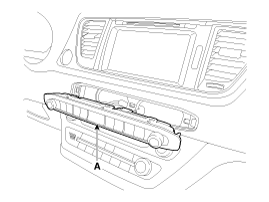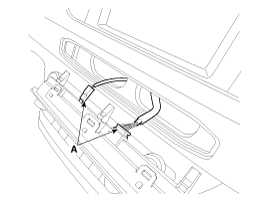Kia Sedona: AVN keyboard Repair procedures
Kia Sedona: AVN keyboard Repair procedures
Third generation YP (2014-2025) / Kia Sedona YP Service Manual / Body Electrical System / AVN System / AVN keyboard Repair procedures
| Removal |
| 1. |
Disconnect the negative (-) battery terminal. |
| 2. |
Using a screwdriver or remover, remove the AVN keyboard unit (A).
|
| 3. |
Disconnect the AVN keyboard unit connector (A).
|
| Installation |
| 1. |
Connect the AVN keyboard unit connector. |
| 2. |
Install the AVN keyboard unit. |
| 3. |
Connect the negative (-) battery terminal.
|
 AVN keyboard Components and Components Location
AVN keyboard Components and Components Location
Components
...
 External AMP Components and Components Location
External AMP Components and Components Location
Components
Connector Pin Information
No.Connector ANo.Connector B1Left front door (+)1Center front (+)2Right front door (+)2-3Left side door (+)3-4Right side door (+)4-5Subwoofer 2 (+)5Navi (+)6 ...
Other Information:
Special Service Tools
Special Service Tools
Tool Name / NumberIllustrationDescriptionBand installer09495-3K000Installation of ear type boot bandBall joint puller09568-4A000Remove the ball jointPuller09495-33000Removal ...
Repair procedures
Service Adjustment Procedure
Steering Wheel Play Inspection
1.
Turn the steering wheel so that the front wheels can face straight ahead.
2.
Measure the distance that the steering wheel ca ...
Categories
- Home
- First Generation
- Second Generation
- Third generation
- Kia Sedona YP 2014-2025 Owners Manual
- Kia Sedona YP 2014-2025 Service Manual
Copyright В© www.kisedona.com 2016-2025