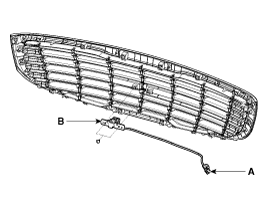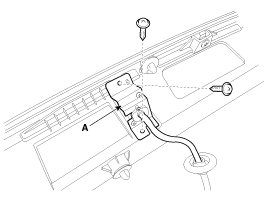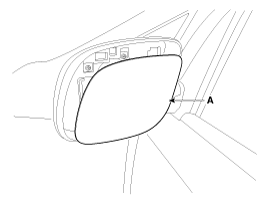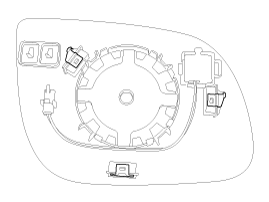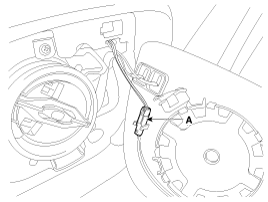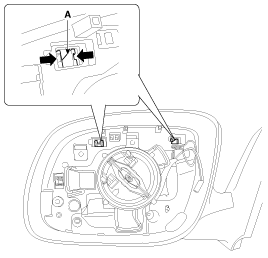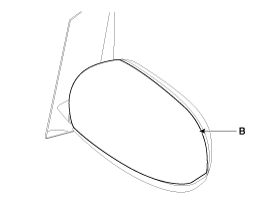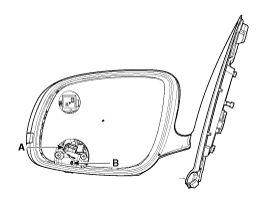Kia Sedona: Pantoscopic Camera Repair procedures
Kia Sedona: Pantoscopic Camera Repair procedures
Third generation YP (2014-2025) / Kia Sedona YP Service Manual / Body Electrical System / Surround View Monitoring (SVM) System / Pantoscopic Camera Repair procedures
| Removal |
Front Pantoscopic Camera
| 1. |
Disconnect the negative (-) battery terminal. |
| 2. |
Remove the front bumper cover.
(Refer to Body - "Front Bumper Cover") |
| 3. |
Remove the pantoscopic camera (B) after loosening the mounting screws and connector (A).
|
Rear Pantoscopic Camera
| 1. |
Disconnect the negative (-) battery terminal. |
| 2. |
Remove the tail gate back panel.
(Refer to Body - "Tail Gate Back Panel") |
| 3. |
Remove the rear pantoscopic camera (A) after loosening the screws.
|
Left/ Right Pantoscopic Camera
| 1. |
Disconnect the negative (-) battery terminal. |
| 2. |
Remove the mirror (A) from mirror holder.
|
| 3. |
Disconnect the heating connector (A) from the mirror.
|
| 4. |
Remove the door mirror housing (B) after separating the mounting clips (A).
|
| 5. |
Disconnect the left/ right pantoscopic camera connector (A). |
| 6. |
Remove the left / right pantoscopic camera (B) after loosening the screws.
|
| Installation |
Front Pantoscopic Camera
| 1. |
Install the front pantoscopic camera and then connect the connector. |
| 2. |
Install the front bumper cover. |
| 3. |
Connect the negative (-) battery terminal. |
Rear Pantoscopic Camera
| 1. |
Install the rear pantoscopic camera. |
| 2. |
Install the tail gate back panel. |
| 3. |
Connect the negative (-) battery terminal. |
Left/ Right Pantoscopic Camera
| 1. |
Install the left / right pantoscopic camera and then connect the connector. |
| 2. |
Install the door mirror housing. |
| 3. |
Install the door mirror. |
| 4. |
Connect the negative (-) battery terminal. |
 Pantoscopic Camera Components and Components Location
Pantoscopic Camera Components and Components Location
Components
...
 Surround View Monitoring Switch Repair procedures
Surround View Monitoring Switch Repair procedures
Removal
Floor Console Switch
1.
Disconnect the negative (-) battery terminal.
2.
Remove the floor console upper cover.
(Refer to Body - "Floor Console Assembly")
3.
Disconnect the floor ...
Other Information:
TPMS Receiver Repair procedures
Removal
Take care not to scratch the crash pad and related parts.
1.
Disconnect the negative (-) battery terminal.
2.
Remove the glove box housing.
(Refer to B ...
Fuel Pressure Control Valve (FPCV) Description and Operation
Description
Fuel Pressure Control Valve, installed on the high pressure
fuel pump, controls fuel flow into the injectors in accordance with the
ECM signal calculated based on various engine con ...
Categories
- Home
- First Generation
- Second Generation
- Third generation
- Kia Sedona YP 2014-2025 Owners Manual
- Kia Sedona YP 2014-2025 Service Manual
Copyright © www.kisedona.com 2016-2025